- A fork spawns a child process.
- The child inherits the pipe file descriptors.
- The parent writes a string to the pipe, and the child reads it out.
- The program converts these file descriptors into FILE* streams using fdopen.
- Why fflush is used in the function writer?
- One process sends a set of letters by means of writing to pipe.
- Other process reads this input from pipe and reports the number of lowercase and uppercase characters in this set.
- You should supply an argument to seed the random number generator.
- Execute several times by changing the seed each time.
- Any process can open or close the FIFO; the processes on either end of the pipe need not be related to each other.
- FIFOs are also called named pipes.
- You can make a FIFO using the mkfifo command.
$ mkfifo /tmp/fifo $ ls -l /tmp/fifo
- The first character of the output from ls is p, indicating that this file is actually a FIFO (named pipe).
- In one window, read from the FIFO by invoking the following:
$ cat < /tmp/fifo
- In a second window, write to the FIFO by invoking this:
$ cat > /tmp/fifo
- Then type in some lines of text. Each time you press Enter, the line of text is sent through the FIFO and appears in the first window.
- Close the FIFO by pressing
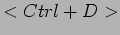 in the second window. Remove the FIFO with this line:
in the second window. Remove the FIFO with this line:
$ rm /tmp/fifo
- Creating a FIFO; create a FIFO programmatically using the mkfifo function. Include
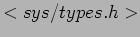 and
and
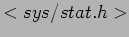 if you call mkfifo.
if you call mkfifo.
- Accessing a FIFO; access a FIFO just like an ordinary file .To communicate through a FIFO, one program must open it for writing, and another program must open it for reading.
- To write a buffer of data to a FIFO using low-level I/O routines, you could use this code:
int fd = open (fifo_path, O_WRONLY); write (fd, data, data_length); close (fd);
- To read a string from the FIFO using C library I/O functions, you could use this code:
FILE* fifo = fopen (fifo_path, "r"); fscanf (fifo, "%s", buffer); fclose (fifo);
- To write a buffer of data to a FIFO using low-level I/O routines, you could use this code:
- socket - Creates a socket
- closes - Destroys a socket
- connect - Creates a connection between two sockets
- bind - Labels a server socket with an address
- listen - Configures a socket to accept conditions
- accept - Accepts a connection and creates a new socket for the connection
- Two programs; the server program http://siber.cankaya.edu.tr/OperatingSystems/cfiles/code43.c code43.c creates a local namespace socket and listens for connections on it.
- When it receives a connection, it reads text messages from the connection and prints them until the connection closes.
- If one of these messages is "quit", the server program removes the socket and ends.
- The socket-server program takes the path to the socket as its command-line argument.
- The client program http://siber.cankaya.edu.tr/OperatingSystems/cfiles/code44.c code44.c connects to a local namespace socket and sends a message. The name path to the socket and the message are specified on the command line.
- List the files and see the socket during communication. The first character of the output from ls is s, indicating that this file is actually a socket.